Learning with the Business Model Generation’s Canvas
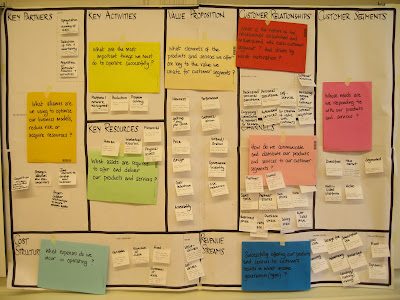
It aims to help people understand and methodically address the challenge of business model innovation. It addresses the questions:
- How can we systematically invent, design and implement powerful new business models?
- How can we question, challenge and transform old, outmoded ones?
- How can we turn visionary ideas into game-changing business models that challenge the establishment - or rejuvenate it if we ourselves are the incumbents?
Not the typical strategy or management book, it is designed to convey the essentials of what you need to know to work with business models quickly, simply and in a visual format. Examples are presented pictorially and the content is complemented with tools, exercises and workshop scenarios you can use immediately.
Having incorporated the core tool - the Business Model Canvas - in a couple of workshops, there is plenty of learning to share. So here I write up some of my own process notes to help anyone else interested in using the Canvas in a workshop setting when time is limited. It is a very participatory, learner-centred, peer-learning approach.
Using the Business Model Canvas in Workshops
1) Set Up: Mount a very large Business Model Canvas (approx. 6 flipchart sheets) on a wall. Mark on this the block names: Customer Segments; Value Propositions; Channels; Customer Relationships; Revenue Streams; Key Resources; Key Activities; Key Partnerships; and Cost Structure. (See sample in photo above.)
(If you are dealing with ‘Beyond Profit’ business models, you may like to add also Social and Environmental Costs; and Social and Environmental Benefits as described on pp265.)
2) Understanding the Canvas Blocks: Having prepared ahead of time an A4 sheet for each block - on which is written one question that best guides people in determining what content goes in each of the canvas blocks - ask participants to randomly pick a sheet (e.g. place them face down and ask them to select.) Depending on group size people may get more than one or may share one between a few people. Ask the group to read silently the questions on their sheets and consider which block the question relates to. Once they have a good idea, ask them one at a time to read out their question and suggest where it belongs. The rest of the group then says whether they agree or think it belongs somewhere else, and - once there is consensus - stick it on the wall-mounted canvas.
For example, for the block ‘Customer Segments’ the question on the corresponding A4 sheet may be along the lines of: “To whom do we offer products and services in response to their problems / needs?” Continue until the group is satisfied that all the questions are in the right blocks.
Already the group is actively engaged in establishing understanding of the different Business Model Canvas blocks, and participants are helping one another learn about it along the way - rather than listening to an ‘expert’ present it to them.
3) Detailing the Features for Each Block: The next steps also require some advance preparation. This time it is post-it notes (or ‘stickies’); lots of them! For each block, write up a handful of examples or prompts, drawing from the material in the handbook if desired. For example, if we take Customer Segments again, we know from the previous step that we are looking for clients to whom we are offering products and services in response to their problems / needs. In this step, the post-it notes might include: mass, niche, segmented, diversified, multi-sided, and so forth - with a brief explanation of each. Take the group of related post-it notes, and stick them to an A4 sheet labelled with the block title. So for each block on the Business Model Canvas you an a sheet of prompts.
Repeat the process for step 2, asking people to choose a sheet and then determine - as a group - where the post-it notes belong. Note that these prompts are not necessarily the answer to the question “To whom are we offering products and services..?”. Rather they just provide a means to better describe the business model, so we can say, for example - “we offer our services to X, a niche market...”
4) Designing Your Business Model: Once the the group has constructed this canvas, complete with questions and prompts, it’s time to dive into working through an example. I like to divide the group into small teams and have all these teams work on describing a "business" that is known to everyone - such as their own! Then when they present back, consider where there is agreement and where some divergence is present. A great launch pad for the next step - considering what the business model could be!
I hope this helpful. Perhaps one last thing - the ISBN: 978-2-8399-0580-0. Happy Modeling!
















